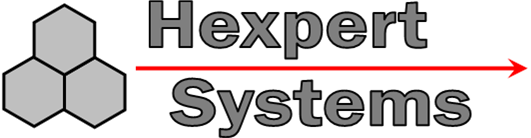
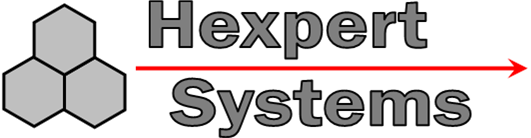 |
|||||||
| Home | Products | Downloads | Order | Contact | About | ||
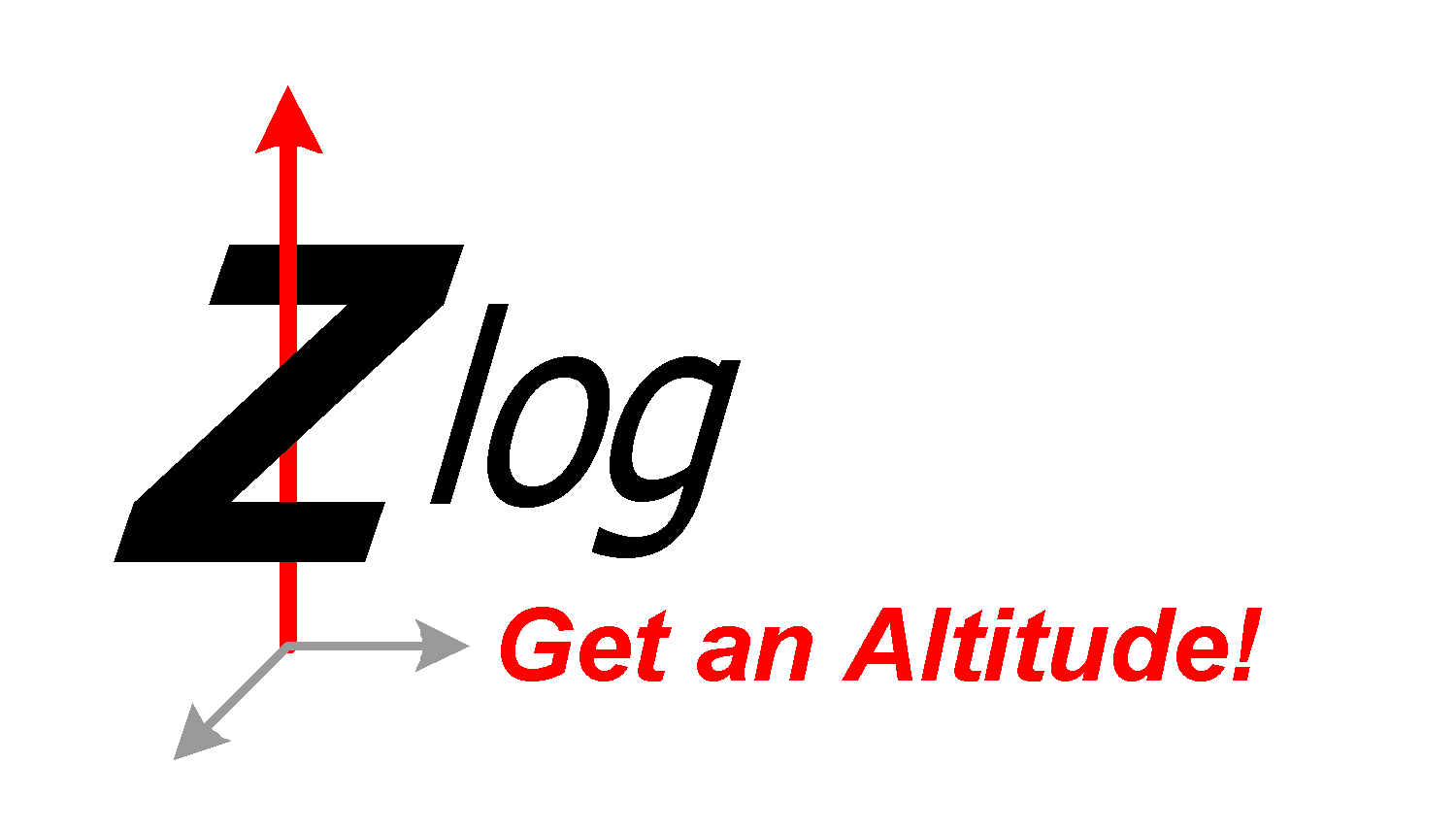
Here's the latest installation files for ZLog:
Previous documents, applications, and ZLog firmware
| Component | Version | Date | Notes | Download right-click and "Save Target As" |
| Manual | Latest | 2007-01-08 | For MOD4 | ZLogMOD4-1.pdf |
| Manual | Mod3 | 2005-11-13 | For MOD3 | ZLogManual.pdf |
| Manual | 2.8 | 2004-05-19 | For version 2.8 ZLog (MOD2) and software. | ZLogManual.2.8.pdf |
| PC Application | 4.2.6.0 | 2008-07-17 | Modified comport list to only display active ports. | ZLog.4.2.6.exe |
| PC Application | 4.2.4.0 | 2008-05-21 | Fixes bug in display data with an offset. | ZLog.4.2.4.exe |
| PC Application | 4.2.1.0 | 2008-01-12 | Fixes bug with trigger list export. Fixes offset data button. | ZLog.4.2.1.exe |
| PC Application | 4.2.0.0 | 2007-06-30 | Adds support for F5J versions of ZLog. | ZLog.4.2.0.exe |
| PC Application | 4.1.4.0 | 2007-02-10 | This version combines the fixes in versions 4.1.3.0 and 4.1.2.0. Now has a checkbox to select fixed size or sizeable window. If your buttons don't show up, uncheck the "Sizeable Window" check box on the "Connect" tab and restart the program. | ZLog.4.1.4.exe |
| PC Application | 4.1.3.0 | 2006-10-02 | Fixed problem where application would crash on Toshiba laptops with built-in bluetooth (Toshiba lists dozens of instances of bluetooth serial ports). | ZLog.4.1.3.exe |
| PC Application | 4.1.2.0 | 2006-09-13 | Made window non-resizable due to a problem on some XP laptops where the buttons would not show up. | ZLog.4.1.2.exe |
| PC Application | 4.1.1.0 | 2006-07-17 | Added a checkbox to help with firmware update in some
cases. Requires Firmware version 3.2+. |
ZLog.4.1.1.exe |
| PC Application | 4.1 | 2006-05-11 | Fixed a bug in firmware update. Requires Firmware version 3.2+. |
ZLog.4.1.exe |
| PC Application | 4.0 | 2006-05-09 | Fixed some bugs that caused "divide by zero" or "list out
bounds" errors. Made window resizeable. Changed comm port list to
include port descriptions. Fixed timing issue that caused some data sets
to download incorrectly. Requires Firmware version 3.2+. |
ZLog.4.0.exe |
| PC Application | 3.2 beta | 2006-04-30 | Added control to change the interface baud rate. Requires Firmware version 3.2+. |
ZLog.3.2beta.exe |
| PC Application | 3.0 | 2005-11-13 | Changed to support downloading and displaying multiple data sets on one
plot. Requires Firmware version 2.6+ (install PC app first, then update firmware). |
ZLog.3.0.exe |
| PC Application | 2.8 | 2004-11-16 | Fixed bug where trigger marks were getting misaligned after crop and drift adjust.
Requires Firmware version 2.6+ (install PC app first, then update firmware). |
ZLog.2.8.exe |
| PC Application | 2.7 | 2004-11-04 | Fixed bug where trigger marks wouldn't plot correctly
Requires Firmware version 2.6+ (install PC app first, then update firmware). |
ZLog.2.7.exe |
| PC Application | 2.6 (beta) | 2004-09-15 | Added new plot controls and functions - pan, zoom, crop - climb rate and peak annotation - pressure drift adjust - offset adjust support for larger module memory Requires Firmware version 2.6 (install PC app first, then update firmware). |
ZLog.2.6.exe |
| PC Application | 2.5 | 2004-09-01 | Modified timing - now ranges from 0.1 seconds/sample to 1 hour/sample. Fixed total time display in PC app.
Requires Firmware version 2.5. |
ZLog.2.5.exe |
| PC Application | 2.4 | 2004-08-25 | Simplified firmware update function. Now recalls export file type.
Requires Firmware version 2.4. |
ZLog.2.4.exe |
| PC Application | 2.2 | 2004-06-29 | Fixed bug in download where the plot line would disappear and there would be additional garbage data at the end of the plot.
Requires Firmware version 2.1. |
ZLog.2.1.exe |
| PC Application | 2.1 | 2004-05-28 | Changed auto start and auto stop range from 255 seconds to 65535 seconds.
Requires Firmware version 2.1. |
ZLog.2.1.exe |
| PC Application | 2.0 | 2004-05-19 | Added Autostart, Autostop, Autozero to config. Add data and rate
of climb status display. Added data point tracking. Added mouse-drag
plot zoom. Modified trigger point tagging algorithm for 1 foot resolution
when recording photos. Minor bug fixes.
Requires Firmware version 2.0. |
ZLog.2.0.exe |
| PC Application | 1.7.1 | 2004-04-14 | Updated camera interface mode. Now records periodically and tags triggered points. Added button to export photo-altitude data file. | ZLog.1.7.exe |
| PC Application | 1.5 | 2004-03-23 | Added code to eliminiate divide-by-zero messages with flat data. | ZLog.1.5.exe |
| WARNING:
only load firmware for your hardware version (i.e. MOD1, MOD2, MOD3,
MOD4). For example, do not load MOD4 firmware into a MOD2
hardware. This will render your ZLog inoperable. If you're not
sure what you have, look at the different ZLog models here.
MOD4 hardware only works with MOD4 firmware. |
||||
| Firmware Update | 4.4 | 2008-04-20 | Z-F5J version only. | zf5j-MOD4-v4.4.hex |
| Firmware Update | 4.2 | 2007-06-23 | Z-F5J version only. | zf5j-MOD4-v4.2.hex |
| Firmware Update | 4.2 | 2007-06-23 |
MOD4 only. Bug fix - version 4.1 had a bug that would sometimes not allow the PC to configure the ZLog module. |
zlog-MOD4-v4.2.hex |
| Firmware Update | 3.4 | 2006-11-21 | MOD4 only. First release. Same functionality as MOD3 v3.4. | zlog-MOD4-v3.4.hex |
| Firmware Update | 3.4 | 2006-02-14 | MOD3 only. Added support for the Vizion On Screen Display module.
Requires PC Application version 2.8 or higher. |
zlog-MOD3-v3.4.hex |
| Firmware Update | 3.4 | 2006-06-21 | MOD2 only. Added support for the Vizion On Screen Display module. Requires PC Application version 2.8 or higher. |
zlog-MOD2-v3.4.hex |
| Firmware Update | 3.2 | 2006-01-07 | MOD3 only. Fixed bug in timing at fastest rate that causes it to run
slow by a few percent. Added config option for other baud rates (for use when
interfacing ZLog with other hardware). When upgrading to 3.2, the ZLog module may default to 2400 baud. You'll need to configure the ZLog module to 115200 baud to communicate with your PC application. Do this by pressing S1 while powering up the ZLog until "Cfg" appears on the display, then press S1 until "bAud" is displayed. Then press S2 until "1152" is selected. Press S1 a couple more times until "SAVE" is displayed. Press S2 to save the settings. Cycle power and the new baud rate will take affect. Requires PC Application version 2.8 or higher. |
zlog-MOD3-v3.2.hex |
| Firmware Update | 3.2 | 2006-02-04 | MOD2 only. Added config option for other baud rates (for use when interfacing ZLog with other hardware). When upgrading to 3.2, the ZLog module may default to 2400 baud. You'll need to configure the ZLog module to 115200 baud to communicate with your PC application. Do this by pressing S1 while powering up the ZLog until "Cfg" appears on the display, then press S1 until "bAud" is displayed. Then press S2 until "1152" is selected. Press S1 a couple more times until "SAVE" is displayed. Press S2 to save the settings. Cycle power and the new baud rate will take affect. Requires PC Application version 2.8 or higher.
|
zlog-MOD2-v3.2.hex |
| Firmware Update | 2.8 | 2005-02-15 | Fix problem where induced noise into the serial lines would cause the display to sporadically come on when blanked.
Requires PC Application version 2.6+ (install PC app first, then update firmware). |
zlog-v2.8.hex |
| Firmware Update | 2.7 | 2005-01-07 | Modified log command to allow logging to serial port without recording.
Requires PC Application version 2.6+ (install PC app first, then update firmware). |
zlog-v2.7.hex |
| Firmware Update | 2.6 | 2004-09-15 | Added support for larger module memory
Requires PC Application version 2.6+ (install PC app first, then update firmware). Note: you must reset your configuration to factory defaults in order for the new timing to work properly. |
zlog-v2.6.hex |
| Firmware Update | 2.5 | 2004-09-01 | Modified timing - now ranges from 0.1 seconds/sample to 1 hour/sample.
Requires PC Application version 2.5. |
zlog-v2.5.hex |
| Firmware Update | 2.4 | 2004-08-25 | Simplified firmware update function.
Requires PC Application version 2.4. |
zlog-v2.4.hex |
| Firmware Update | 2.1 | 2004-05-25 | Changed auto start and auto stop range from 255 seconds to 65535 seconds.
Requires PC Application version 2.1. |
zlog-v2.1.hex |
| Firmware Update | 2.0 | 2004-05-19 | Added Autostart, Autostop, Autozero. Modified trigger point tagging
algorithm for 1 foot resolution when recording photos.
Requires PC Application version 2.0. |
zlog-v2.0.hex |
| Firmware Update | 1.9 | 2004-04-14 | Updated camera interface mode. Now records periodically and tags triggered points. | zlog-v1.9.hex |
| Firmware Update | 1.8 | 2004-03-24 | Modified zero altitude function. Press S1+S2 to zero. Press again to reset back to absolute mode. Each press will toggle between zero and absolute altitude. | zlog-v1.8.hex |
| Firmware Update | 1.7 | 2004-03-23 | Fixed bug where setting config from PC and immediately recording without power cycling would record the first set of data with the old configuration. The next data set would record with proper settings. | zlog-v1.7.hex |
| Special Applications | ||||
| PC Application | 3.4 Beta | 2006-02-14 | ZTrig - Version where ZLog triggers a camera automatically. Triggers based on altitude intervals while ascending and descending with a helicopter. This is used to do aerial photography jobs where you want to take a picture of the view from each floor of a proposed new high-rise. This is beta software. | ZTrig.3.4b.exe |
| Firmware Update | 3.3x MOD3 only | 2006-02-14 | ZTrig-v3.3.hex | |