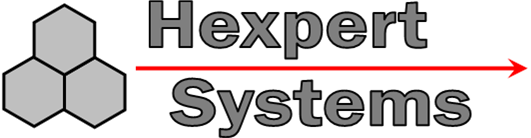
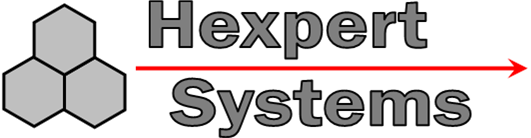 |
|||||||
| Home | Products | Downloads | Order | Contact | About | ||
Waypoint Sequencer
The waypoint sequencer (WPS) is designed to provide waypoint navigation in radio-controlled aircraft systems using a simple GPS module that does not have its own waypoint capabilities. The WPS can be programmed with a list of waypoints to be followed. It then accepts data from the GPS module and calculates range and bearing information which it outputs as $GPRMB sentences to be used by a navigation computer.
WARNING: This is experimental
technology. Implementation requires technical skills involving soldering,
electronics, avionics, aeronautics, hydroponics, etc. The user should
ground test and verify proper operation. A range check should be passed
before using in flight. This could cause your aircraft to crash. The
user assumes all responsibility for its use. There is no warranty.
Your mileage may vary.
Sample Input:
$GPGGA,023534.000,3913.7744,N,12105.3693,W,1,08,1.0,784.6,M,-21.8,M,38.8,0000*72
$GPGSA,A,3,03,13,27,23,16,08,28,19,,,,,1.7,1.0,1.3*3F
$GPRMC,023534.000,A,3913.7744,N,12105.3693,W,2.49,141.91,240506,,*14
$GPGGA,023535.000,3913.7739,N,12105.3686,W,1,08,1.0,784.9,M,-21.8,M,38.8,0000*72
$GPGSA,A,3,03,13,27,23,16,08,28,19,,,,,1.7,1.0,1.3*3F
$GPGSV,3,1,11,13,78,078,42,27,54,292,35,23,44,120,43,08,28,269,30*7D
$GPGSV,3,2,11,03,26,084,41,19,18,119,36,16,13,042,31,10,09,324,28*7D
$GPGSV,3,3,11,28,09,211,33,20,07,173,28,07,05,038,32*4A
$GPRMC,023535.000,A,3913.7739,N,12105.3686,W,2.46,130.34,240506,,*1D
$GPGGA,023536.000,3913.7734,N,12105.3679,W,1,08,1.0,785.0,M,-21.8,M,38.8,0000*74
$GPGSA,A,3,03,13,27,23,16,08,28,19,,,,,1.7,1.0,1.3*3F
$GPRMC,023536.000,A,3913.7734,N,12105.3679,W,2.76,139.36,240506,,*1B
Sample Output:
$GPRMB,A,0,L,002,003,3913.7670,N,12105.3585,W,0.020,132.03,000.0,V*38$GPGGA,023534.000,3913.7744,N,12105.3693,W,1,08,1.0,784.6,M,-21.8,M,38.8,0000*72
$GPGSA,A,3,03,13,27,23,16,08,28,19,,,,,1.7,1.0,1.3*3F
$GPRMC,023534.000,A,3913.7744,N,12105.3693,W,2.49,141.91,240506,,*14

Discussion thread:
http://www.rcgroups.com/forums/showthread.php?t=515929
Board diagram and pinouts:

Sample hookup diagram with RCAP2 navigation controller and US GlobalSat EM-406 GPS module:

PC Application for configuring and importing waypoints:
Firmware Updates:
To download, right-click and select "Save Target As". You must save the .hex file. Double check by looking at
:04FFF00023001E00CC
:08FFF800000000000000000001
:03000000022F7A52
:0C2F7A0078FFE4F6D8FD75817E022FC1BF
:1036430057502053657175656E63657200302E3770
:0D365300004A756E203137203230303600CD
Do not attempt to program if that is
not the case.
Programming with a bad file will kill the processor.
| Adds a logic output on pad J3_1. Output is normally high, but goes low when each waypoint is achieved. |
2006-08-20 |
|
| Couple changes to GPRMB
sentence for Garmin format. Blink center LED on each GPS sentence to indicate activity. Fix hanging bug (I think). |
2006-06-28 | |
| Fix for departure sequencing. | 2006-06-17 | |
| Version 0.6 | Original release | 2006-06-07 |
Updating the firmware:
To update the WPS firmware, you need the free Philips FlashMagic ISP loader from Here
Update Procedure:
1) Connect PC serial port (both transmit and receive) to WPS using level converter.
1) Power up the WPS while pressing and holding the pushbutton.
2) Run FlashMagic.
3) Set FlashMagic options as shown below:
4) Click "Browse" to select the Hex File you downloaded.
5) Click the ISP menu.
6) Click "Start Bootloader" menu item.
7) Select "Send Break Condition".
8) Click "Start Bootloader" button.
9) Click "Start".
Serial Commands:
Schematic: